


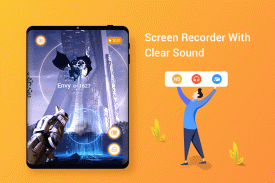
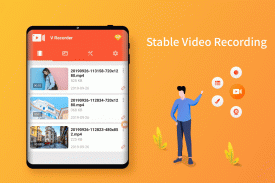
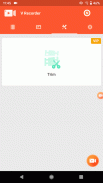





Screen Recorder VRecorder Lite

Description of Screen Recorder VRecorder Lite
V Recorder Lite is a screen recording application available for the Android platform that allows users to capture and share video content directly from their devices. This app is also recognized for its functionality as a game recorder and video recorder, making it versatile for various recording needs. With V Recorder Lite, users can download the app to easily create high-quality recordings of their screen activity, whether it be gameplay, tutorials, or live streams.
The app offers a user-friendly interface that facilitates seamless recording. Users can initiate recording with just a single tap, making it accessible for individuals who may not be tech-savvy. Additionally, the app supports both audio recording from the device's internal sound and external audio through the microphone, providing flexibility depending on the user's needs.
One of the notable features of V Recorder Lite is its capability to record in high resolutions, including options for 1440p, which ensures that the captured videos are clear and detailed. The app also allows users to modify video settings such as bitrate and frame rate, accommodating different preferences and requirements for video quality. This level of customization empowers users to tailor their recordings to meet specific standards.
Capturing gameplay is a significant aspect of V Recorder Lite. Gamers can record their sessions while playing, showcasing their skills and strategies effectively. The app's ability to hide the recording window while in use is particularly advantageous, as it allows for a distraction-free gaming experience. This feature ensures that the recording does not interfere with the gameplay, providing a clean and unobstructed view.
Editing capabilities are integrated within V Recorder Lite, allowing users to refine their recordings post-capture. Users have the option to trim videos, helping them remove unwanted segments and focus on the most important parts of their recordings. This editing feature enhances the overall quality of the content shared with others, making the app suitable for both casual and professional use.
V Recorder Lite also includes options for capturing screenshots, giving users the ability to save still images from their screen activity. This can be useful for creating tutorials or sharing specific moments from a video. The app supports various aspect ratios, including widescreen and square formats, which caters to different social media platforms and user preferences.
Additionally, the app provides a no-rooting requirement, making it accessible to a wider range of users without the need for advanced technical skills. Recording time is not limited, enabling users to capture longer sessions without interruption. This feature is particularly beneficial for those who wish to record extensive gameplay or detailed tutorials.
For users who opt for VIP features, V Recorder Lite offers additional benefits such as the ability to record without watermarks and ads, along with access to various themes for video customization. These enhancements further improve the user experience, allowing for a more professional presentation of recorded content.
Another practical aspect of V Recorder Lite is its ability to share recordings directly on social media platforms. Users can easily disseminate their captured content, from gaming clips to tutorial videos, reaching a wider audience effortlessly. This function encourages interaction and engagement, as users can showcase their skills and knowledge with a simple share.
The app's straightforward navigation and ease of use make it suitable for a diverse audience, from casual users wanting to capture moments on their phones to content creators looking for a reliable recording tool. The combination of high-quality recording, editing functionalities, and sharing options positions V Recorder Lite as a comprehensive solution for screen recording needs.
In addition to its recording capabilities, V Recorder Lite maintains a focus on stability, ensuring that users have a smooth experience while capturing their screen activity. The developers behind the app prioritize functionality, making continuous improvements based on user feedback. This commitment to quality enhances the app's reliability and user satisfaction.
V Recorder Lite stands out in the crowded market of screen recording applications due to its combination of features tailored for both casual and serious users. With its robust recording capabilities, user-friendly editing tools, and seamless sharing options, the app serves as an effective tool for anyone looking to capture and share their screen activities.
Whether capturing exciting gameplay, creating instructional videos, or recording video calls, V Recorder Lite provides the tools necessary to produce high-quality content efficiently. Users can easily download the app on their Android devices and begin exploring its features right away. The app's design and functionality cater to a wide range of recording scenarios, making it a valuable addition to any user's toolkit.




























